As announced at our Safetech Synergy ITRAK Conference 2020, we’ve now unveiled the integration capabilities of Microsoft Teams with our ITRAK 365 Health & Safety solution.
Microsoft Teams is one of the leading collaborative tools in the growing market space with over 75 million active daily users. The recent Covid pandemic has increased Teams usage by a massive 70%! With video conferencing, group collaboration, document management, Office365 and SharePoint connections…Teams is EVERYWHERE!
ITRAK 365 is the leading Health & Safety solution on the Microsoft Dynamics and Azure platforms. We have hundreds of pre-configured process flows for all manner of QHSE business needs and a robust customization and configuration platform to fit all kinds of businesses.
FUNCTIONALITY
With Teams and ITRAK you can:
Log In Seamlessly
Save Time & Clicks
Collaborate Safety in Real Time
Communicate Instantly
Optimize Approvals
Speed Up Problem Resolution
Make Instant System Adjustments
– And More!
Instant collaboration on data driven decision making with Health & Safety, Training & Competency, Operations and more!
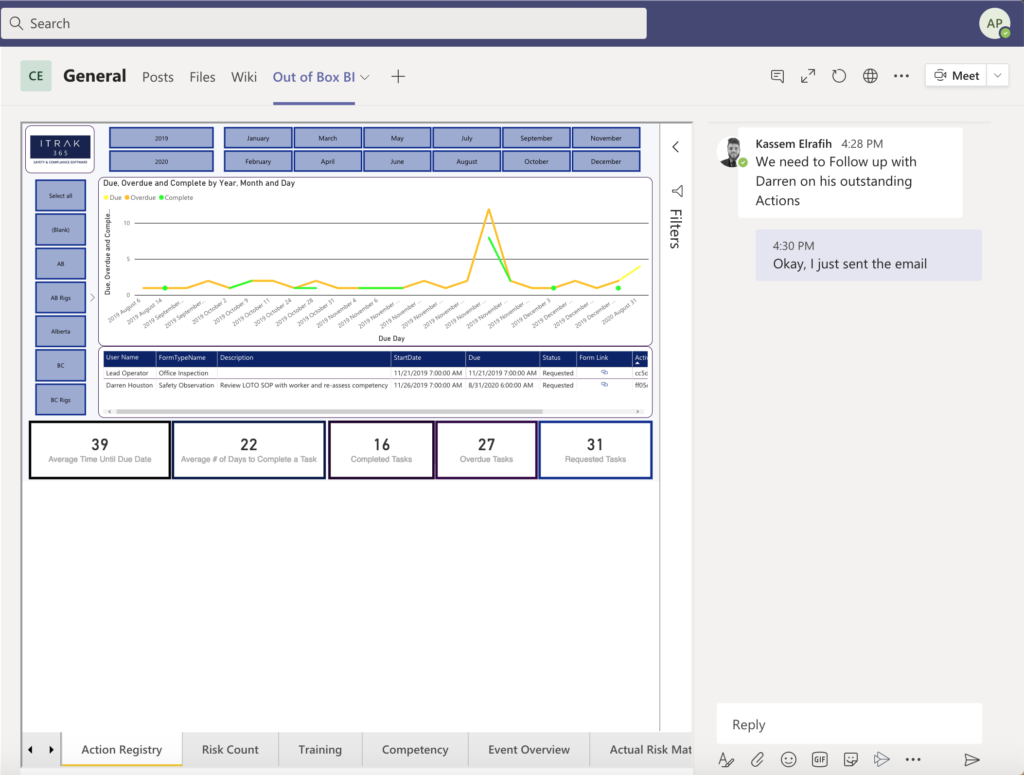
You can share PowerBI Visuals within Teams channels to communicate next steps
To see a demo of the integration capability please check out this recording from our recent webinar on the subject.
This is a great all-in-one solution for your QHSE needs!
You can also watch this How-To Use Teams video from our Support Webinar Series and the Demo of Teams Integration at our 2020 Safetech Synergy Conference.
COMPATIBILITY GUIDE
You need to have a new or existing Microsoft Teams subscription. Most are available with common corporate Office365 suites, including:
| Business Essential | Business Premium |
| Enterprise – E1 | Enterprise – E3 |
| Enterprise – E4 (old) | Enterprise – E5 |
For more information please read this or consult with your Microsoft representative or partner.
You also are required to have one of our ITRAK licenses that grants you access to our Portal, for each user that also needs to use Teams.
| ITRAK Power User | ITRAK Administrator |
Most of our ITRAK 365 customers have these already!
FAQs
Q: What is the cost for integrating Teams with ITRAK?
A: The cost will vary according to the setup that you require. The level of forms, menus, functions, etc. available through Teams is variable and we can do just one thing or do many things. Please talk to us for more information.
Q: What ITRAK functions are available via Teams?
A: Here is a list of all the currently available functions:
- View and access Portal forms
- Fill-in different Health & Safety Process Flows:
- Incident Management
- Hazard IDs
- JSAs
- Site & Equipment Inspections
- And More…
- Corrective Actions/Approvals
- Administrative Dynamics365 functions
- Trigger workflows
- External communication (Emails!)
- Notifications
- Direct integration with Power BI
Q: Will we be adding more functionality?
A: Absolutely! This is just Phase 1. We have some great ideas on our development roadmap and we’ll share these as they become available.
Q: Is Teams available for all versions of ITRAK?
A: No. Customers on iTrak3, ITRAK On-Prem, or ITRAK Peer1 Hosted are not compatible. Only customer on ITRAK 365 (Cloud) can use this functionality. We support all portal versions 4.16 and above.
Q: Is Teams on mobile a substitute for ITRAK Mobile?
A: No. Currently having Teams on your phone would not replace user form entry through the mobile. We may add this functionality at a later time.
Q: Who do I talk to in order to see a demo or get help with configuration?
A: Please see the demo video above. You can then reach out to Support (support@itrak365.com) or talk to your favourite Consultant to get started.
CONTACT
If you have any additional questions, please leave them below in the Comments section. If you are a new customer you can also email us at sales@itrak365.com

