What's Included:
- Reports & Dashboards
- Robust & Flexible visuals
- Direct-query mode
- CDS Connection
- Scheduled Refreshes
- Many Customization options
- External data integration
- Exports to Excel
- and more!
We specialize in making custom dashboards full of KPIs, decision-ready statistics, handy visual elements, and integrated links to your data instances; all with the flexibility of filtering and slicing the data however you want!
- Dashboards per Person, Role, or Location
- Dashboard Sharing and Embedding
- Interactivity, Exportability, Mobile Compatibility
- all this is possible and much more!
On-Demand Reporting
As soon as your QHSE processes are automated, you will start to build performance indicators that report on the activity in the system. These high-level metrics can be available to field users anywhere. Information entered into the system can be reported and printed on demand, or collections of data can be selected to be viewed or exported to external tools.
Advanced Reporting
Every deployment has a collection of super-users (or power-users) that can do a more advanced configuration and setup with ITRAK 365. These individuals have access to more advanced filtering and reporting options that can be created and changed ad-hoc. ITRAK 365 connects to the Dataverse seamlessly providing access to the Dataset into Power BI and external reporting tools.
Custom Reporting
To provide the richest form of reporting, ITRAK 365 can be configured with the Power BI or SQL Server Reporting Services (SSRS). These custom reports require more advanced programming, but when complete can be published for use with other system users from the advanced logic.
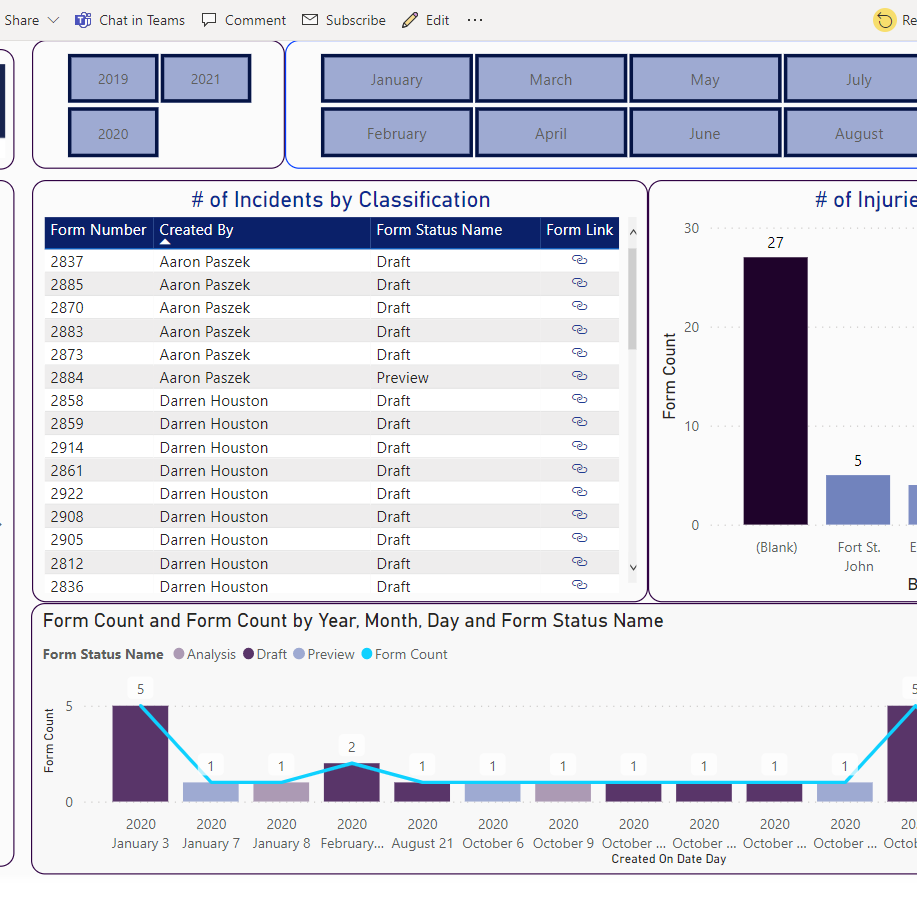
Health & Safety Dashboards
- Reactive/Proactive Efforts
- Safety Participation
- Risk Matrices
- And More..
Environmental Dashboards
- Spill Releases
- Data Integrity
- Monthly Reports
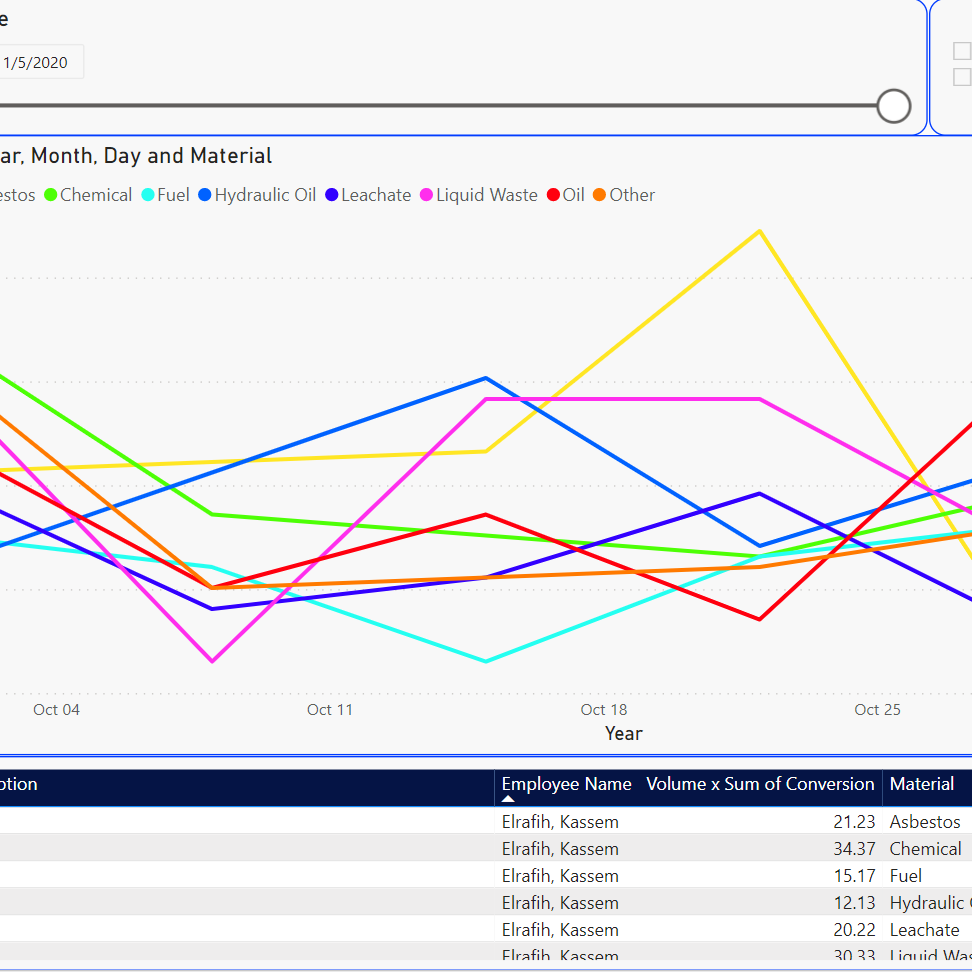
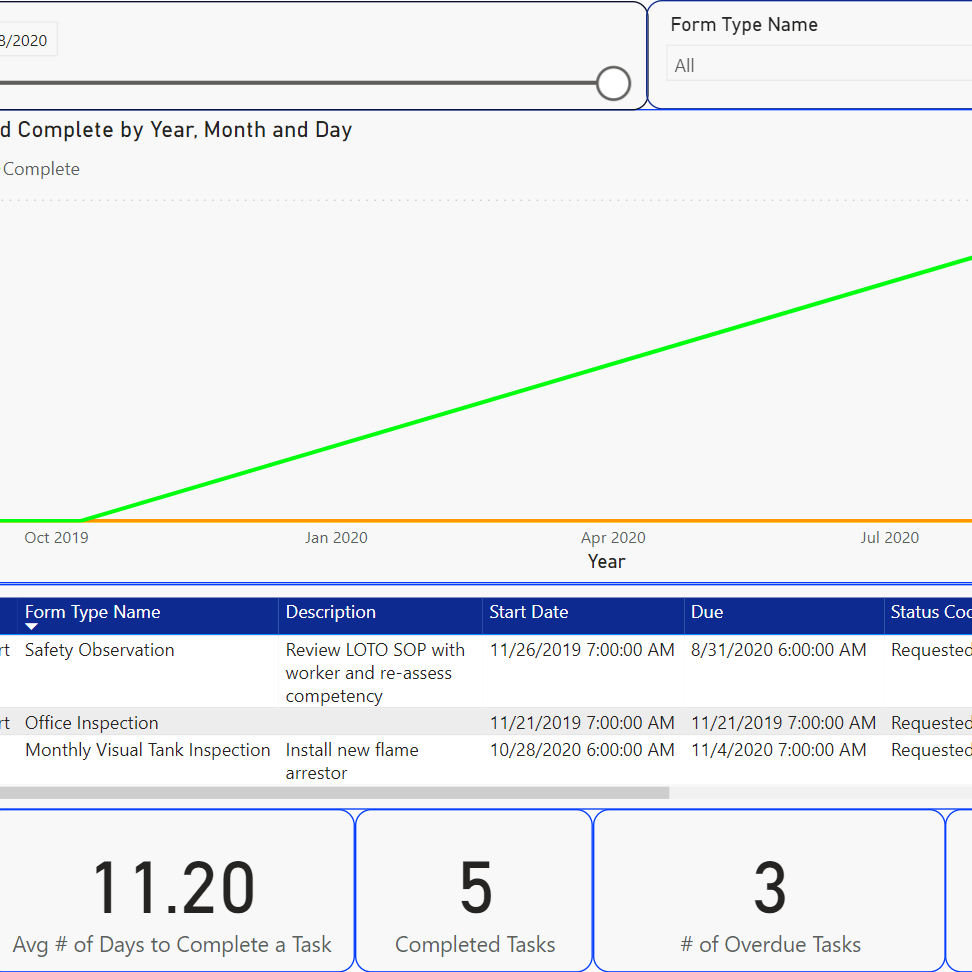
Inspections Dashboards
- Inspection Answers
- Findings
- Action Registry
Training Dashboards
- Training Records
- Open Training Tasks
- Course Overview
- Employee Report Cards
- Data Integrity
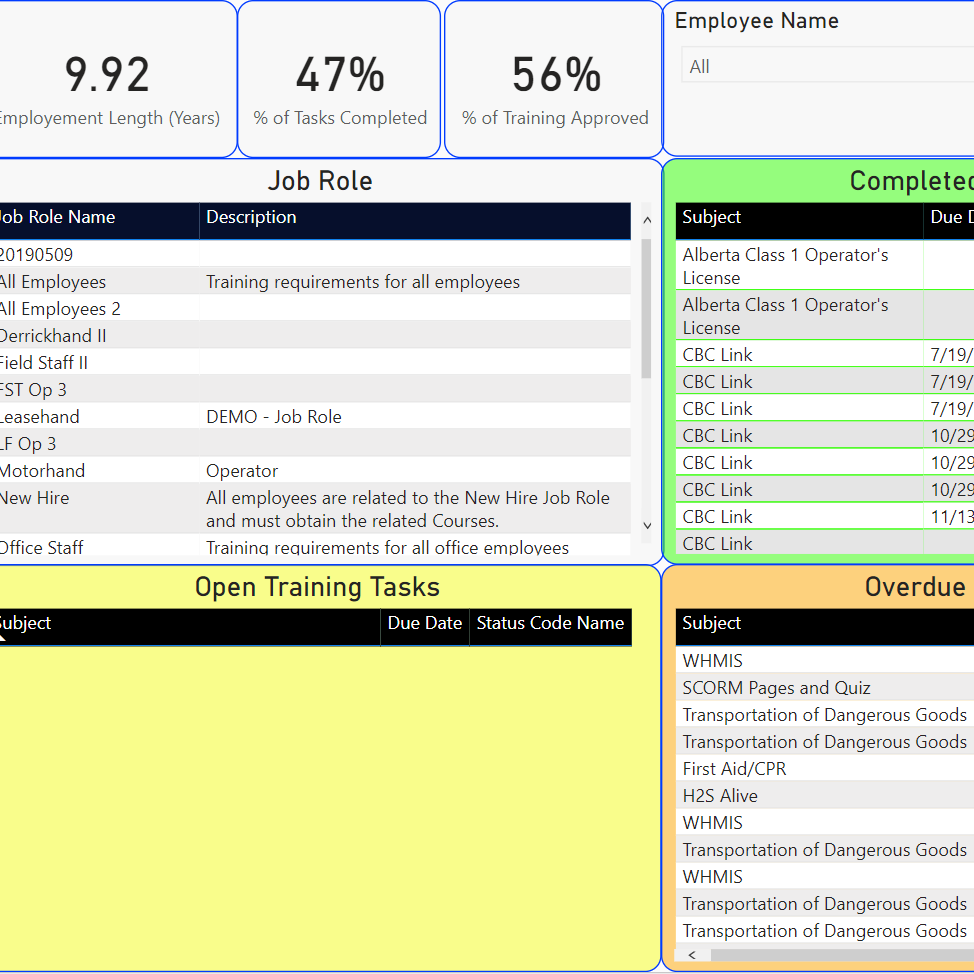
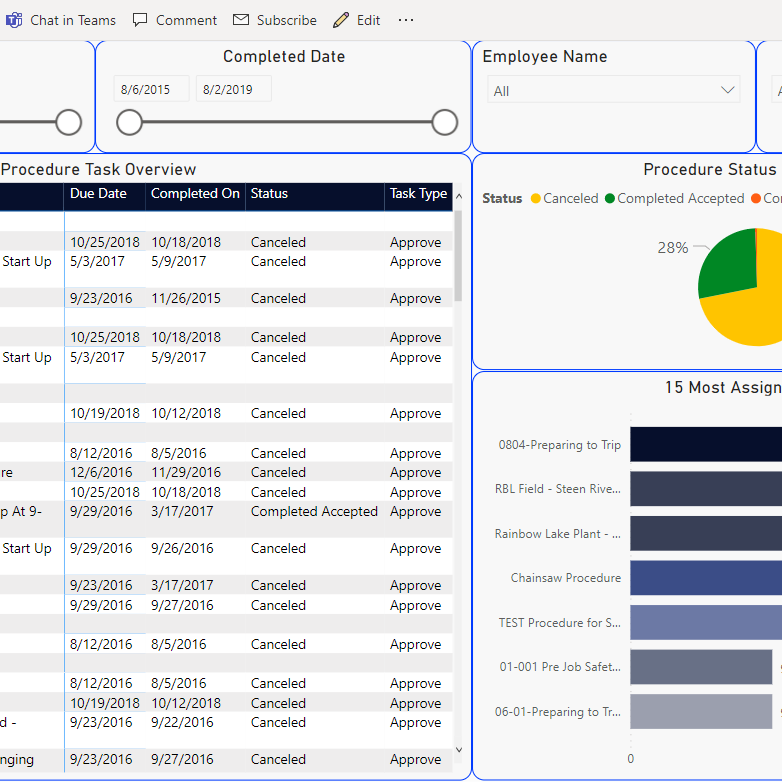
Procedure Dashboards
- Procedure Task Overview
- Competency Overview
- Competencies that require review
- Employee Report Cards
We also specialize in Power BI training.
Check out our Free Weekly Webinars and simply join any Power BI session. You can also follow us on LinkedIn to see similar sessions.
And if you can't make it to one of the webinars or require custom or highly detailed training, we're available for that too.
Email your Support rep today!
Premium Support customers can even get some of the training free of charge as part of their existing service.
Watch Our Reporting Series!
You can also see these videos and more on our YouTube Channel. (Make sure to follow us too!)




