Safety & Compliance Using a Microsoft Platform Approach
ITRAK 365 is built on the Microsoft Power Platform, so what does this mean? By taking a platform approach to Environment, Health and Safety (EHS), organizations can leverage the Microsoft investments they have already made while gaining the benefits of functionality, security, innovation, familiarity and collaboration that Microsoft delivers. Equipping your employees with powerful applications they already know and use every day, ITRAK 365 leverages familiar user interfaces to provide you complete control of your company’s EHS. ITRAK 365's seamless integration with the Microsoft Power Platform helps break down barriers to productivity and embeds world-class communications and analytical tools into every facet of your EHS programs.
Easy for End-Users
ITRAK 365's familiar user interface enables your end users to utilize the Microsoft tools they have already grown to love, whether it's Power BI, Teams, Outlook or other Power Platform and Dynamics first party apps.
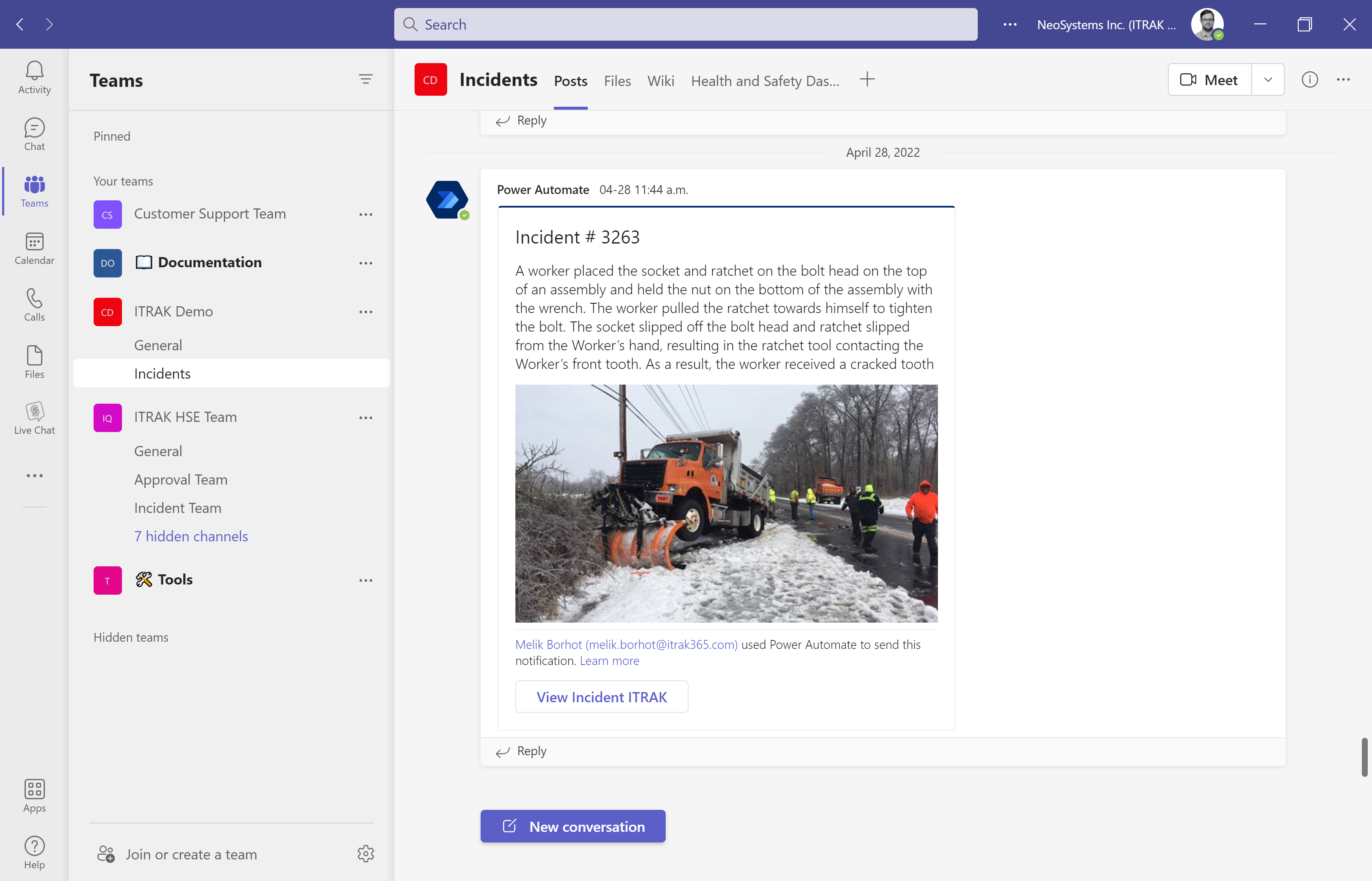
Seamless Access
With single-sign-on across all Microsoft products including ITRAK 365, your users won't be bogged down by repetitive login screens and can take advantage of the whole platform with quick and secure access using Microsoft credentials.
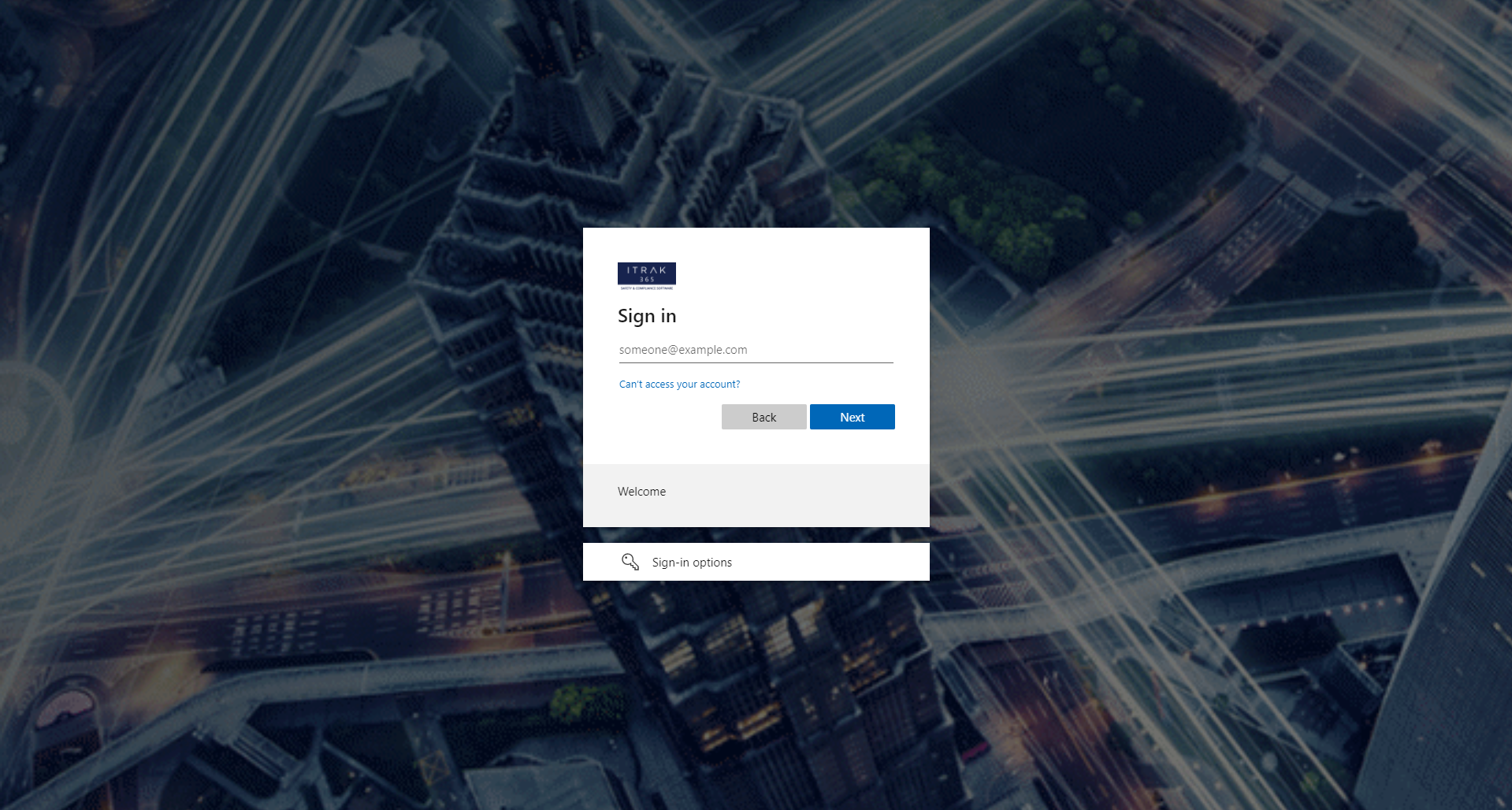
One Source of Truth
Built on the Microsoft Power Platform, ITRAK 365 uses a central storage called Dataverse to keep all data safe, accurate and consistent. This allows data to be pulled into Power Platform apps like Power BI to give users insights that they know and trust.
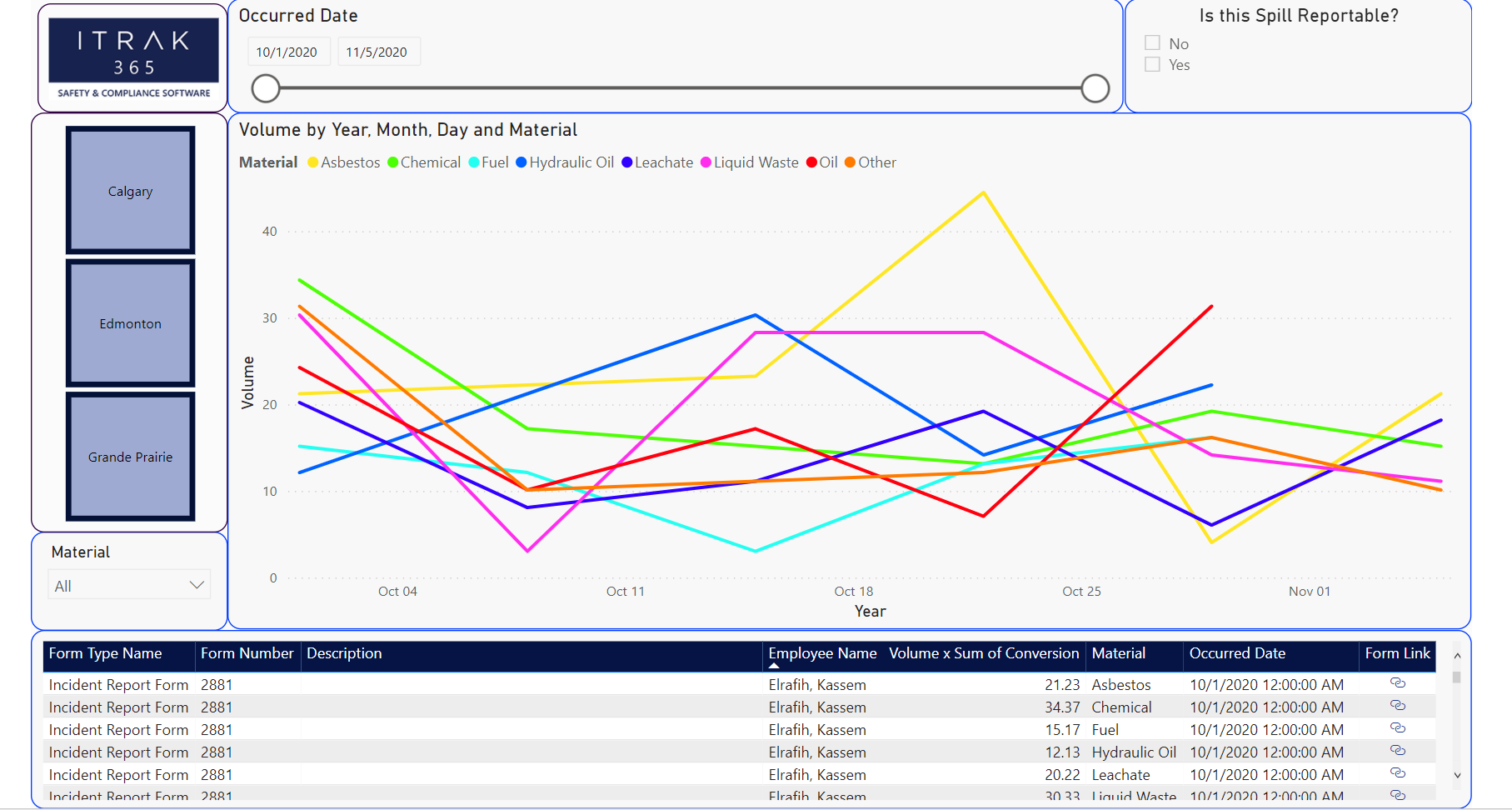
Embed Safety into Your Everyday Workflows and Tools

Collaborate in Real Time with Teams
Directly embedded into your Microsoft Teams, ITRAK 365 allows you to collaborate in real-time to capture incident data, assign and track corrective actions, and manage incident investigation, analysis, and reporting, all in one commonly used tool!
Within Teams, ITRAK 365 users can:
- View, edit, and submit EHS data without ever leaving Teams
- View and collaborate on Power BI EHS reports within Teams
- Share Power BI Visuals within Teams channels to communicate next steps
- View, edit, and submit Health & Safety Process Flows
- Assign, Track and submit Corrective Actions & Approvals
- Trigger workflows based on custom events
- Configure ITRAK 365 to automatically post safety alerts in Teams channels

Automate EHS Workflows With Power Automate
Microsoft Power Automate enables you to easily customize powerful workflow automation directly in your apps with a no-code approach that connects to hundreds of popular apps and services including ITRAK 365.
Automate workflows between ITRAK 365, Microsoft tools and other apps to synchronize files, get notifications, and collect data with Power Automate.
Within Power Automate, your administrators can:
- Automate Teams notifications for forms, training, task, competencies, etc.
- Automate SMS text or push notifications
- Intuitively build automated processes
- Create conditional email notifications
- Make changes to the form lifecycle

Visualize Data, Track KPIs, and Analyze Trends With Power BI
Put your EH&S data to good use with ITRAK 365's powerful analytics and reporting capabilities. Utilize Power BI for data visuals and exploration to extract key insights, enabling increased productivity, efficiency, and most importantly safety.
Within Power BI, ITRAK 365 users can:
- Analyze your company’s safety data and discover insights, trends and patterns
- Create fully interactive visualizations on the fly and collaborate with your colleagues across devices
- View and share Incident Management KPSs and data exports
- Utilize 40+ “out-of-the-box” Power BI dashboards providing visibility into safety and operational processes company-wide
- Create your own custom configured dashboards
What our customers are saying
“The Power BI dashboards display data from all of our facilities creating healthy competition and promoting increased overall health of the system.” - Kevin Collins, Business Tools Analyst, SECURE
“The biggest improvement I have experienced in my role is increased visibility (or transparency) of the H&S system via the automatic email notifications and our BI dashboards.” Dave Engel, VP of Operations Support PRD, SECURE
Frequently Asked Questions (FAQs)
Download our Microsoft e-Book!





